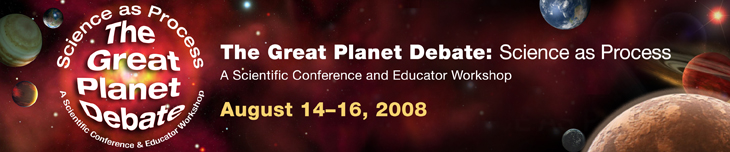PC:
System Requirements:
Windows XP with Service Pack 2 or later operating systems, Media Player 9.
Before to start, you should check the version of Windows Media Player installed on your computer. Version 9 is supported, but the latest version is recommended.
To make Windows Media Player your default media player:
- Open Windows Media Player from your "Start" menu.
- Choose Tools > Options from the main menu bar within Windows Media Player.
- Click on the File Types tab and mark the checkbox for "Windows Media Video file (WMV)".
- Click "OK" to apply and close out of the Options dialog box.

|
MAC:
Install FLIP4MAC WMV converter to ensure that the stream shows correctly. Minimum requirements for FLIP4MAC will apply: Mac Intel or PowerPC OS 10.3.9, 10.4, 10.5.1 or later.
FLIP4MAC can be downloaded at the following websites:
http://www.flip4mac.com/wmv_download.htm
OR
http://www.microsoft.com/mac/products/flip4mac.mspx |